Please be aware of the information below, and try the suggestions below first, before contacting us
WAIT TIME
- Please note it could take 10-40 seconds for your web page to show the live class. Give it some time
SCREEN SIZE
- Please click on the Full-Screen button in the bottom-right-hand corner of the screen to maximize your display
- To return the web page, hit the Escape key, or click on the Full-Screen/Minimize Screen button again
SOUND
- If you are not hearing anything, check the mute button at the bottom of the live class screen
- Check the volume settings on your computer
INTERNET CONNECTION
- You will need a good internet connection to view our classes, e.g. 5 Mbps download speed recommended
- If you experience problems viewing the live streams, check your internet speed (e.g. using speedtest.net)
REDUCE THE VIDEO SIZE
if you are experiencing freezes in the screen, your internet speed may be too low, but you may be able to counteract this by selecting a lower video resolution in your screen / player. To do this, go to the bottom right-hand corner of the player screen, and you should see a video resolution icon (it may say SD, HD, or 2K). Click on this, and select a low video resolution - like 480p or 360p, and wait a few seconds. This may allow your player to stream again.
COMPUTERS
- Modern PCs, laptops, Macs and iPads should work (if they have a modern browser, see below)
- Smartphones (iPhones, Android) should also work, but screens may be a little small to read comfortably
- We have had some reports of issues with Chrome browsers on iPads - use the standard Safari browser instead
INTERNET BROWSER
- You will need a modern internet browser such as Microsoft Edge, Google Chrome, Apple Safari, Mozilla Firefox
- If your browser very is very old, try updating it to a newer version
STILL HAVING TECHNICAL PROBLEMS? CONTACT US
Tell us what is happening by filling out the form below.
Please provide as much detail as possible, e.g.:
Please provide as much detail as possible, e.g.:
- What type of computer are you using (e.g. iPad, windows laptop, PC, apple mac, iPhone or Android phone)
- What type of internet browser are you using? How old is it roughly ?
- What you are seeing happening, e.g. - does the screen not start, does it stop sometimes, it is fuzzy etc etc
- What error messages are you seeing if any?
- What you have tried already to fix it? (see above)
- What is your internet speed in Mbps (run speedtest)
Once you submit the form, we will try to email you back as soon as we can (but we can't guarantee a response time)